



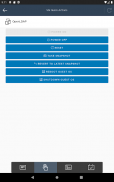







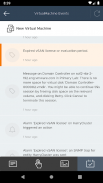





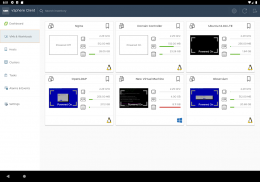
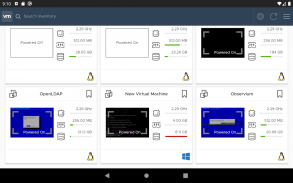
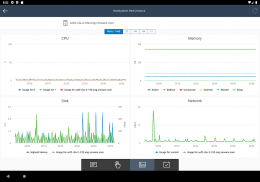






vSphere Mobile Client

Descrição do vSphere Mobile Client
vSphere Mobile Client enables administrators to monitor and manage vSphere infrastructure directly from a mobile device (smartphone or tablet).
It is being developed as a Fling project and is currently in Beta stage, please visit https://flings.vmware.com/vsphere-mobile-client for more details.
Using the client, administrators can log in to a vCenter Server and manage and monitor virtual machines, hosts and clusters. Long running tasks can also be monitored, receiving push notification upon completion.
vSphere Mobile Client brings the following capabilities to vSphere administrators on the go:
Virtual machine list with overview on resource consumption and VM details. From the VM list the user can enter the VM console or see more detailed information on the VM such as events, performance charts and also execute quick actions.
ESXi host list with overview on resource consumption and some host details like host state and uptime. From there the user can see the host details page with events and performance charts included.
Cluster list with an overview of the cluster resource consumption and configuration overview (e.g. DRS, HA and number of migrations).
Task monitoring - subscribe to any running task and receive a notification on your mobile device upon task completion, even when your device is in-active or you have another application running on the foreground.
Performance charts allow to monitor the resource usage in real time or a day, week, month or year back. Counters include CPU, Memory, Storage and Network.
vSphere Mobile Client is compatible with android versions 4.4 (KitKat) and above.
NOTE: The VMware vSphere Mobile Client application has been tested on vCenter server version 6.0 (and above). Access to vSphere infrastructure may require a secure access method such as VPN on a mobile device. Contact your IT department for further assistance if needed.
This is a tech preview release and as such it only has a limited subset of the intended functionality. As we release updates with new features regularly, we are looking for feedback on what features you would like to see in the application.
O vSphere Mobile Client permite que os administradores monitorem e gerenciem a infraestrutura do vSphere diretamente de um dispositivo móvel (smartphone ou tablet).
Ele está sendo desenvolvido como um projeto Fling e, atualmente, está na fase Beta, visite https://flings.vmware.com/vsphere-mobile-client para mais detalhes.
Usando o cliente, os administradores podem efetuar login no vCenter Server e gerenciar e monitorar máquinas virtuais, hosts e clusters. Tarefas de longa execução também podem ser monitoradas, recebendo notificações push após a conclusão.
O vSphere Mobile Client oferece os seguintes recursos para os administradores do vSphere em movimento:
Lista de máquinas virtuais com visão geral sobre consumo de recursos e detalhes da VM. Na lista de VMs, o usuário pode entrar no console da VM ou ver informações mais detalhadas sobre a VM, como eventos, gráficos de desempenho e também executar ações rápidas.
Lista de hosts do ESXi com visão geral sobre o consumo de recursos e alguns detalhes do host, como estado do host e tempo de atividade. A partir daí, o usuário pode ver a página de detalhes do host com eventos e gráficos de desempenho incluídos.
Lista de clusters com uma visão geral do consumo de recursos de cluster e visão geral da configuração (por exemplo, DRS, HA e número de migrações).
Monitoramento de tarefas - assine qualquer tarefa em execução e receba uma notificação no seu dispositivo móvel após a conclusão da tarefa, mesmo quando o dispositivo estiver inativo ou se houver outro aplicativo em execução em primeiro plano.
Os gráficos de desempenho permitem monitorar o uso de recursos em tempo real ou em um dia, semana, mês ou ano. Os contadores incluem CPU, memória, armazenamento e rede.
O vSphere Mobile Client é compatível com as versões Android 4.4 (KitKat) e superior.
NOTA: O aplicativo VMware vSphere Mobile Client foi testado no servidor vCenter versão 6.0 (e superior). O acesso à infraestrutura do vSphere pode exigir um método de acesso seguro, como VPN em um dispositivo móvel. Entre em contato com o departamento de TI para obter mais assistência, se necessário.
Esta é uma versão prévia da tecnologia e, como tal, possui apenas um subconjunto limitado da funcionalidade pretendida. À medida que lançamos atualizações com novos recursos regularmente, procuramos feedback sobre os recursos que você gostaria de ver no aplicativo.
























